|
This cheat sheet is based on a full article on the subject, where you can find explanations of all camera settings and rationale behind most choices.
|
|
Recent Updates:
|
| 1.11
| 2017/06/06
| Major changes, mostly in controls (button assignment)
|
|
| Menu Item
| R
| C
| Factory Default
| Wrotniak's Choice
| Remarks
|
| 1
|  1 Shooting Menu 1 1 Shooting Menu 1
| Basic image settings
|
| 1.1
| Reset / Custom Modes
|
All settings are affected by operations performed here
|
| 1.1.1
| Reset
| -
| -
| -
| -
| Performs Reset: Basic or Full
|
| 1.1.2
| Assign to Custom Mode
| F
| -
| -
| -
| Full Reset clears this assignment
|
| 1.1.3
| Recall from Custom Mode
| -
| -
| -
| -
| -
|
| 1.2
| Picture Mode
| BF
| C
|  3 Natural 3 Natural
|  3 Natural 3 Natural
| Select the Picture Mode used
|
| 1.2.1
|  1 i-Enhance 1 i-Enhance
| F
| C
| 0|0|0|N|S
| -1|0|0|N|S
| Set the processing parameters for individual selectable Picture Modes.
Symbols for Modes 2-5 show Sharpness|Contrast|Saturation|Gradation.
Selectable modes are chosen in ???.7.3.
All functionality of this submenu can be also accessed from the Super Control Panel.
|
| 1.2.2
|  2 Vivid 2 Vivid
| F
| C
| 0|0|0|N
| -2|0|0|N
|
| 1.2.3
|  3 Natural 3 Natural
| F
| C
| 0|0|0|N
| -1|-1|0|N
|
| 1.2.4
|  4 Muted 4 Muted
| F
| C
| 0|0|0|N
| 0|-1|-1|N
|
| 1.2.5
|  5 Portrait 5 Portrait
| F
| C
| 0|0|0|N
| -1|-2|-1|N
|
| 1.2.6
|  M Monochrome M Monochrome
| F
| C
| 0|0|N|N|N
| -1|-1|Or|N|N
|
| 1.2.7
|  C Custom C Custom
| F
| C
| N|0|0|0|N
| N|-1|-1|0|A
|
| 1.2.8
| e-Portrait
| -
| -
| -
| -
|
| 1.3
| 

| BF
| C
| L-N
| L-SF
| Size & Compression
|
| 1.4
| Image Aspect
| BF
| C
| 4:3
| 4:3
|
|
| 1.5
| Digital teleconverter
| BF
| C
| Off
| Off
|
|
| 1.6
|  Drive, Self-timer, Time-lapse Drive, Self-timer, Time-lapse
|
|
| 1.6.1
| 
| BF
| C
| 
| 
| Drive: Single Frame
|
| 1.6.2
| Intrvl. Sh. / Time Lapse
| BF
| -
| Off
| Off
|
|
| 2
|  2 Shooting Menu 2 2 Shooting Menu 2
|
Special Functions and Modes
|
| 2.1
| Bracketing
| BF
| C
| Off
| Off
|
|
| 2.1.1
| AE Bkt
| BF
| C
| -
| 3f 0.7 EV
|
|
| 2.2
| HDR
| BF
| C
| Off
| Off
|
|
| 2.3
| Multiple Exposure
| BF
| -
| Off
| Off
| Sub-menu: don't bother
|
| 2.4
| Keystone Comp.
| BF
| C
| Off
| Off
| Perspective correction.
|
| 2.5
| Anti-Shock [ ] / Silent [ ] / Silent [ ] ]
|
|
| 2.5.1
| Anti-Shock [ ] ]
| F
| C
| [ ] 0 sec ] 0 sec
| [ ] 1/4 sec ] 1/4 sec
|
|
| 2.5.2
| Silent [ ] ]
| F
| C
| [ ] 0 sec ] 0 sec
| Off
|
|
| 2.5.3
| Noise Reduction [ ] ]
| F
| C
| Off
| Off
|
|
| 2.5.4
| Silent [ ] Mode Settings ] Mode Settings
|
|
| 2.5.4.1
| 
| F
| C
| No
| No
| Beep
|
| 2.5.4.2
| AF Illuminator
| F
| C
| No
| No
|
|
| 2.5.4.3
| Flash Mode
| F
| C
| No
| No
|
|
| 2.6
| High Res Shot
|
|
| 2.6.1
| High Res Shot
| F
| C
|  0 sec 0 sec
|  4 sec 4 sec
|
|
| 2.6.2
|  Charge time Charge time
| F
| C
| 0 sec
| 0 sec
| For non-dedicated flash units.
|
| 2.7
|  RC Mode RC Mode
| BF
| C
| Off
| Off
|
|
| 3
|  Video Menu Video Menu
| As I don't shoot video, I'm not filling this
|
|
|
| 4
|  Playback Menu Playback Menu
| Nothing to set here
|
|
|
| 5
|  Custom Menu Custom Menu
| Camera customization, set and forget
|
| A1
| AF/MF (1/3)
|
|
| A1.1
|  AF Mode AF Mode
| BF
| C
| S-AF
| S-AF
|
|
| A1.2
| AEL/AFL
| BF
| C
| S:1|C:2|M:1
| S:1|C:1|M:3
|
|
| A1.3
| AF Scanner
| BF
| C
| Mode 2
| Mode 2
|
|
| A1.4
| C-AF Lock
| BF
| C
| 0
| 0
|
|
| A1.5
| AF Limiter
| BF
| C
| Off
| Off
| Skipping sub-menu
|
| A1.6
| 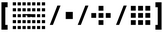 Settings Settings
| BF
| C
| All
|  , , 
|  always included always included
|
| A1.7
| AF Area Pointer
| BF
| C
| On1
| On1
|
|
| A2
| AF/MF (2/3)
|
|
| A2.1
| AF Targeting Pad
| BF
| C
| Off
| Off
|
|
| A2.2
|  Set Home Set Home
|
|
| A2.2.1
| AF Mode
| BF
| -
| Off
| S-AF
|
|
| A2.2.2
| 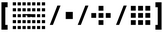
| BF
| -
| On, 
| On, 
|
|
| A2.2.3
| 
| BF
| -
| On
| On
|
|
| A2.3
|  Custom Settings Custom Settings
|
|
| A2.3.1
| Set 1
| BF
| C
| 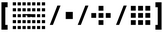
| 
| Set 1st item; others will auto-adjust
|
| A2.3.2
| Set 2
| BF
| C
| Off
| Off
|
|
| A2.4
| AF Illuminator
| BF
| C
| On
| On
|
|
| A2.5
|  Face Priority Face Priority
| F
| C
|  i i
| Off
|
|
| A2.6
| AF Focus Adj.
| BF
| C
| Off
| Off
| Don't touch this!
|
| A3
| AF/MF (3/3)
|
|
| A3.1
| Preset MF distance
| BF
| C
| 999.9 m
| 999.9 m
|
|
| A3.2
| MF Assist
| F
| C
| Off | Off
| oFF | On
| Magnify and Peaking
|
| A3.3
| MF Clutch
| BF
| C
| On
| On
|
|
| A3.4
| Focus Ring
| BF
| C
| 
| 
|
|
| A3.5
| Bulb/Time Focusing
| BF
| C
| On
| Off
|
|
| A3.6
| Reset Lens
| BF
| C
| On
| On
|
|
| B
| Button/Dial/Lever
|
|
| B.1
|  Button Function Button Function
| I'm not showing buttons on battery holder
|
| B.1.1
| 
| F
| C
| 
| 
|
|
| B.1.2
| 
| F
| C
| Multi Function
| Multi Function
| High & Shad, Color Creator
|
| B.1.3
| 
| F
| C
|  REC REC
| 
|
|
| B.1.4
| 
| F
| C
| 
| 
|
|
| B.1.5
| 
| F
| C
| 
| 
|
|
| B.1.6
| 
| F
| C
| 
| AF home
|
|
| B.1.7
| 
| F
| C
| 
| IS Mode
|
|
| B.1.8
| 
| F
| C
| 
| Off
| Factory: AF Area
|
| B.1.9
| 
| F
| C
| 
| Off
|
|
| B.1.10
| 
| F
| C
| 
| Off
|
|
| B.1.11
| 
| F
| C
| AF Stop
| 
|
|
| B.2
|  Dial Function Dial Function
|
|
| B.2.1
| P (Program)
| F
| C
| Ps|
WB|ISO
|  | |
ISO|WB
| Rear and front dial, lever at 1 or 2:
Rear-1|Front-1
Rear-2|Front-2
The 2×2 layout used here is the same as that in camera's setting screens
|
| B.2.2
| A (Aperture Priority)
| F
| C
| FNo|
WB|ISO
| FNo|
ISO|WB
|
| B.2.3
| S (Shutter Priority)
| F
| C
| Sh|
WB|ISO
| Sh|
ISO|WB
|
| B.2.4
| M (Manual)
| F
| C
| Sh|FNo
ISO|
| FNo|Sh
ISO|WB
|
| B.2.5
| Menu
| F
| C
|  | | 
|  | | 
|
|
| B.2.6
| 
| F
| C
|  |Prev/Next |Prev/Next
|  |Prev/Next |Prev/Next
|
|
| B.3
| Dial Direction
| F
| C
| Dial1 | Dial1
| Dial1 | Dial2
|
|
| B.4
|  Fn Lever Settings Fn Lever Settings
|
|
| B.4.1
|  Fn Lever Function Fn Lever Function
| F
| -
| Mode 1
| Mode 1
|
|
| B.4.2
| Switch  Function Function
| F
| -
| Off
| On
| Buttons on fake rewind knob
|
| B.5
| Fn Lever / Power Lever
| F
| -
| Fn
| Fn
| Use Fn Lever for power on/off
|
| B.6
|  Elec. Zoom Speed Elec. Zoom Speed
| F
| C
| Normal
| Normal
|
|
| C1
| Release/ /IS (1/2) /IS (1/2)
|
|
| C1.1
| Release Priority S
| BF
| C
| Off
| Off
|
|
| C1.2
| Release Priority C
| BF
| C
| On
| On
|
|
| C1.3
|  L Settings L Settings
|
|
| C1.3.1
|  / /  
| BF
| C
| 10 | Off
| 6 | 24
| Rate | Sequence
|
| C1.3.2
|  
| BF
| C
| 18 | Off
| 6 | 24
|
| C1.3.3
| 
| BF
| C
| 18 | 8 | 25
| 15 | 12 | 36
| Rate | Pre-Shutter | Sequence
|
| C1.4
|  H Settings H Settings
|
|
| C1.4.1
|  / /  
| BF
| C
| 15 | Off
| 15 | 60
| Rate | Sequence
|
| C1.4.2
|  
| BF
| C
| 60 | Off
| 15 | 60
|
| C1.4.2
| 
| BF
| C
| 60 | 14 | 25
| 15 | 12 | 60
| Rate | Pre-Shutter | Sequence
|
| C2
| Release/ /IS (2/2) /IS (2/2)
|
|
| C2.1
|  Image Stabilizer Image Stabilizer
| BF
| C
| S-IS Auto
| S-IS Auto
|
|
| C2.2
|  Image Stabilization Image Stabilization
| F
| C
| FPS priority
| FPS priority
|
|
| C2.3
| Half-Way Rls with IS
| F
| -
| On
| On
|
|
| C2.4
| Lens IS Priority
| BF
| C
| Off
| On
|
|
| D1
| Disp/ /PC (1/4) /PC (1/4)
|
|
| D1.1
|  Control Settings Control Settings
|
|
| D1.1.1
| iAuto
| F
| C
| Live Guide
| Live SCP
|
|
| D1.1.2
| P/A/S/M
| F
| C
| Live SCP
| Live SCP
|
|
| D1.1.3
| Art
| F
| C
| Art Menu
| Art Menu
|
|
| D1.2
|  / Info Settings / Info Settings
|
|
| D1.2.1
|  Info Info
| BF
| C
| 1, 2
| 1, 2
| Image only, Overall
|
| D1.2.2
|   Info Info
| F
| -
| 1, 2, 3
| 1, 2, 3
| Frame, Scroll, Select
|
| D1.2.3
| LV Info
| F
| C
| 1, 2, 3
| 1, 2, 3
| Image Only,  , Level Gauge , Level Gauge
|
| D1.2.4
|  Settings Settings
| F
| C
| 3, 5, 6
| 3, 6
| 5x5, Calendar
|
| D1.3
| Picture Mode Settings
| F
| C
| All
| 1..7, 9
| Art Filters only in Bracketing
|
| D1.4
|  Settings Settings
| F
| C
| 2-6,8,9,13,16,19
| 3,5,6,9,13,16,19
|
|
| D1.5
| Multi Function Settings
| F
| C
| 1, 4-7
| 1, 6
| Tonal Curve always included
|
| D2
| Disp/ /PC (2/4) /PC (2/4)
|
|
| D2.1
| Live View Boost
|
|
| D2.1.1
| Manual Shooting
| BF
| C
| On1
| On1
|
|
| D2.1.2
| Bulb / Time
| BF
| C
| On2
| On2
|
|
| D2.1.3
| Live Composite
| BF
| C
| Off
| Off
|
|
| D2.1.4
| Others
| BF
| C
| Off
| Off
| This is what you use most!
|
| D2.2
| Art LV Mode
| F
| C
| Mode 1
| Mode 1
|
|
| D2.3
| Frame Rate
| BF
| C
| Normal
| Normal
|
|
| D2.4
| LV Close Up Settings
| Magnified preview
|
| D2.4.1
| LV Close Up Mode
| F
| C
| Mode 2
| Mode 1
|
|
| D2.4.2
| Live View Boost
| F
| C
| Off
| On
|
|
| D2.5
|  Settings Settings
|
|
| D2.5.1
|  Lock Lock
| F
| C
| Off
| On
| DOF button as a toggle
|
| D2.5.2
| Live View Boost
| F
| C
| Off
| On
| [Off] does not work right ?
|
| D2.6
| Flicker Reduction
| F
| C
| Auto
| Auto
|
|
| D3
| Disp/ /PC (3/4) /PC (3/4)
|
|
| D3.1
| Grid Settings
|
|
| D3.1.1
| Display Color
| F
| C
| Preset 1
| Preset 1
| Black
|
| D3.1.2
| Displayed Grid
| F
| C
| Off
| 
| 3x3
|
| D3.1.3
| Apply Settings to EVF
| F
| C
| On
| On
|
|
| D3.2
| Peaking Settings
|
|
| D3.2.1
| Peaking Color
| F
| C
| Red
| Red
|
|
| D3.2.2
| Highlight Intensity
| F
| C
| Normal
| High
|
|
| D3.2.3
| Image Brightness Adj.
| F
| C
| Off
| Off
|
|
| D3.3
| Histogram Settings
| F
| C
| 255 | 0
| 252 | 2
|
|
| D3.4
| Mode Guide
| F
| C
| Off
| Off
|
|
| D3.5
| Selfie Assist
| F
| C
| On
| Off
|
|
| D4
| Disp/ /PC (4/4) /PC (4/4)
|
|
| D4.1
| 
| BF
| C
| On
| On
|
|
| D4.2
| HDMI
| Video output
|
| D4.2.1
| Output Size
| F
| -
| 1080p
| 1080p
|
|
| D4.2.2
| HDMI Control
| F
| -
| Off
| Off
|
|
| D4.2.3
| Output Frame Rate
| -
| -
| 60p Priority
| 60p Priority
|
|
| D4.3
| USB Mode
| BF
| -
| Auto
| Auto
| Storage if Olympus Capture not used
|
| E1
| Exp/ISO/BULB/ (1/3) (1/3)
|
|
| E1.1
| Exposure Shift
| F
| C
| 0 | 0 | 0
| -1/6|-1/6| 0
|
|
| E1.2
| EV Step
| BF
| C
| 1/3
| 1/3
|
|
| E1.3
| ISO Step
| BF
| C
| 1/3
| 1
|
|
| E1.4
| ISO-Auto Set
|
|
| E1.4.1
| Upper Limit / Default
| BF
| C
| 6400 | 200
| 6400 | 200
|
|
| E1.4.2
| Lowest S/S setting
| BF
| C
| Auto
| Auto
|
|
| E1.5
| ISO-Auto
| F
| C
| P/A/S/M
| P/A/S
|
|
| E1.6
|  Noise Filter Noise Filter
| BF
| C
| Standard
| Low
|
|
| E1.7
| Noise Reduction
| BF
| C
| Auto
| Off
|
|
| E2
| Exp/ISO/BULB/ (2/3) (2/3)
|
|
| E2.1
| Bulb/Time Timer
| BF
| C
| 8 min
| 8 min
|
|
| E2.2
| Bulb/Time Monitor
| F
| C
| -7
| -7
|
|
| E2.3
| Live Bulb
| F
| C
| Off
| Off
| Preview during exposure
|
| E2.4
| Live Time
| F
| C
| 0.5 sec
| 4 sec
|
|
| E2.5
| Composite Settings
| F
| C
| 1 sec
| 1 sec
|
|
| E3
| Exp/ISO/BULB/ (3/3) (3/3)
|
|
| E3.1
| Metering
| BF
| C
| 
| 
|
|
| E3.2
| AEL Metering
| BF
| C
| Auto
| 
|
|
| E3.3
|  Spot Metering Spot Metering
| BF
| C
| 1, 2, 3
| -
| AE spot stays where you've put it
|
| F
|  Custom Custom
|
|
| F.1
|  X-Sync. X-Sync.
| BF
| C
| 1/250
| 1/250
|
|
| F.2
|  Slow Limit Slow Limit
| BF
| C
| 1/60
| 1/60
|
|
| F.3
|  + +

|
|
| Off
| Off
|
|
| F.4
|  + WB + WB
| F
| C
| 
| 
|
|
| G
|  /WB/Color /WB/Color
|
|
| G.1
|  Set Set
| BF
| C
| LF|LN|MN|SN
| LSF|LSF|LSF|LSF
| Yes, four times LSF!
|
| G.2
| Pixel Count
|
|
| G.2.1
| Middle
| BF
| C
| 3200x2400
| 3200x2400
| Irrelevant
|
| G.2.1
| Small
| BF
| C
| 1280x960
| 1280x960
|
| G.3
| Shading Comp.
| BF
| C
| Off
| On
| Vignetting correction (JPEG)
|
| G.4
| WB
| BF
| C
| Auto
| Auto
| All corrections at zero!
|
| G.5
| All 
| F
| C
| 0 | 0
| 0 | 0
|
|
| G.6
|  Keep Warm Color Keep Warm Color
| BF
| C
| Off
| On
|
|
| G.7
| Color Space
| BF
| C
| sRGB
| sRGB
|
|
| H1
| Record/Erase (1/2)
| Image file storage
|
| H1.1
| Card Slot Settings
|
|
| H1.1.1
| Save settings
| F
| C
| Standard
| Dual Same
| Card Usage
|
| H1.1.2
|  Save Slot Save Slot
| F
| C
| 1
| -
| Setting disablec
|
| H1.1.3
|  Save Slot Save Slot
| F
| C
| 1
| 2
| I'm not shooting movies anyway
|
| H1.1.4
|  Slot Slot
| F
| C
| 1
| 1
|
|
| H1.1.5
| Assign Save Folder
| F
| C
| -
| -
|
|
| H1.2
| File Name
| F
| C
| Reset
| Auto
|
|
| H1.3
| Edit File Name
|
|
| H1.3.1
| sRGB
| F
| C
|
| x|Off|Off|Off
| All sRGB file names will start from 'X'
and Adobe — from '_'
|
| H1.3.2
| Adobe RGB
| F
| C
|
| Off|Off|Off
|
| H1.4
| dpi Settings
| F
| C
| 350
| 350
| A meaningless value.
|
| H1.5
| Copyright Settings
|
|
| H1.5.1
| Copyright Info
| F
| C
| Off
| On
|
|
| H1.5.2
| Artist Name
| F
| C
| -
| ...
|
|
| H1.5.3
| Copyright Name
| F
| C
| -
| ...
|
|
| H1.6
| Lens Info Settings
| F
| C
| -
| -
| Add current lens to "known" list
|
| H2
| Record/Erase (2/2)
|
|
| H2.1
| Quick Erase
| BF
| C
| Off
| Off
| Skip confirmation
|
| H2.2
| RAW+JPEG Erase
| BF
| C
| RAW+JPEG
| RAW+JPEG
|
|
| H2.3
| Priority Set
| BF
| C
| No
| Yes
| Default answer (under cursor)
|
| I
| EVF
|
|
| I.1
| EVF Auto Switch
| F
| -
| On
| On
|
|
| I.2
| EVF Adjust
| Brightness and color
|
| I.2.1
| EVF Auto Luminance
| F
| C
| On
| On
|
|
| I.2.2
| EVF Adjust
| F
| C
| 0 | 0
| 0 | 0
|
|
| I.3
| EVF Style
| F
| -
| 3
| 2
|
|
| I.4
|  Info Settings Info Settings
| F
| C
| 1, 2, 3
| 2, 3
| Custom1 and Custom2
|
| I.4.1
| Custom1
| F
| C
| 1
| 1 (  ) )
| Histogram only
|
| I.4.2
| Custom2
| F
| C
| 1
| 3 (Level Gauge)
| Level Gauge only
|
| I.5
| EVF Grid Settings
| F
| C
|
| -
| Disabled by D3.1.3
|
| I.6
|  Half Way Level Half Way Level
| F
| C
| On
| On
|
|
| I.7
| S-OVF
| BF
| C
| Off
| Off
| Can be assigned to Multi-Button
|
| J1
|  Utility (1/2) Utility (1/2)
|
|
| J1.1
| Pixel Mapping
| -
| -
| -
| -
| Not a setting
|
| J1.2
| Press-and-hold Time
| F
| C
| A sub-menu of 17 (!) items; leave all at 0.7 s
|
| J1.3
| Level Adjust
| F
| -
| -
| -
| Level Gauge calibration
|
| J1.4
| Touchscreen Settings
| F
| -
| On
| Off
| Touch disabled
|
| J1.5
| Menu Recall
| F
| C
| Recall
| Recall
| Persistent menu position
|
| J2
|  Utility (2/2) Utility (2/2)
|
|
| J2.1
| Battery Settings
|
|
| J2.1.1
| Battery Priority
| F
| C
| PBH Battery
| PBH Battery
|
|
| J2.1.2
| Battery Status
| F
| C
| -
| -
| Diagnostics
|
| J2.2
| Backlit LCD
| BF
| C
| Hold
| 1 min
|
|
| J2.3
| Sleep
| BF
| C
| 1 min
| 3 min
|
|
| J2.4
| Auto Power Off
| BF
| C
| 4 h
| 1 h
|
|
| J2.5
| Quick Sleep Mode
| B
| C
| Off
| Off
| Still, try this out!
|
| J2.6
| Eye-Fi
| F
| -
| On
| Off
|
|
| J2.7
| Certification
| -
| -
| -
| -
|
|
| 6
|  Setup Menu Setup Menu
|
|
| 6.1
| Card Setup
| -
| -
| -
| -
| Format, Delete All
|
| 6.2
| 
| -
| C
| Y/M/D
| Y/M/D
| Time and Date
|
| 6.3
| 
| -
| -
| English
| English
| Language
|
| 6.4
| 
| F
| C
| 0 | 0 | N
| 0 | 0 | N
| Monitor adjustment
|
| 6.5
| Rec View
| F
| C
| .5 sec
| 2 sec
|
|
| 6.6
| Wi-Fi Settings
| F
| C
| -
| -
|
|
| 6.7
| Firmware
| -
| -
| -
| -
| 1.3
|
|
B = Affected by Basic Reset; F = Affected by Full Reset; C = Stored in Custom slot
|
|
For more explanations see the full article
|
|
 1 Shooting Menu 1
1 Shooting Menu 1
 3 Natural
3 Natural
 3 Natural
3 Natural
 1 i-Enhance
1 i-Enhance
 2 Vivid
2 Vivid
 3 Natural
3 Natural
 4 Muted
4 Muted
 5 Portrait
5 Portrait
 M Monochrome
M Monochrome
 C Custom
C Custom


 Drive, Self-timer, Time-lapse
Drive, Self-timer, Time-lapse



 2 Shooting Menu 2
2 Shooting Menu 2
 ] / Silent [
] / Silent [ ]
]
 ]
]
 ] 0 sec
] 0 sec
 ] 1/4 sec
] 1/4 sec
 ]
]
 ] 0 sec
] 0 sec
 ]
]
 ] Mode Settings
] Mode Settings

 0 sec
0 sec
 4 sec
4 sec
 Charge time
Charge time
 RC Mode
RC Mode
 Video Menu
Video Menu
 Playback Menu
Playback Menu
 Custom Menu
Custom Menu
 AF Mode
AF Mode
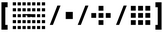 Settings
Settings
 ,
, 
 always included
always included
 Set Home
Set Home
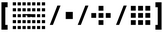



 Custom Settings
Custom Settings
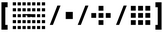

 Face Priority
Face Priority
 i
i


 Button Function
Button Function





 REC
REC



















 Dial Function
Dial Function

 |
|





 |
| 
 |
| 

 |Prev/Next
|Prev/Next |Prev/Next
|Prev/Next Fn Lever Settings
Fn Lever Settings
 Fn Lever Function
Fn Lever Function
 Function
Function
 Elec. Zoom Speed
Elec. Zoom Speed
 /IS (1/2)
/IS (1/2)
 L Settings
L Settings
 /
/ 




 H Settings
H Settings
 /
/ 




 /IS (2/2)
/IS (2/2)
 Image Stabilizer
Image Stabilizer
 Image Stabilization
Image Stabilization
 /PC (1/4)
/PC (1/4)
 Control Settings
Control Settings
 / Info Settings
/ Info Settings
 Info
Info

 Info
Info
 , Level Gauge
, Level Gauge
 Settings
Settings
 Settings
Settings
 /PC (2/4)
/PC (2/4)
 Settings
Settings
 Lock
Lock
 /PC (3/4)
/PC (3/4)

 /PC (4/4)
/PC (4/4)

 (1/3)
(1/3)
 Noise Filter
Noise Filter
 (2/3)
(2/3)
 (3/3)
(3/3)



 Spot Metering
Spot Metering
 Custom
Custom
 X-Sync.
X-Sync.
 Slow Limit
Slow Limit
 +
+

 + WB
+ WB


 /WB/Color
/WB/Color
 Set
Set

 Keep Warm Color
Keep Warm Color
 Save Slot
Save Slot
 Save Slot
Save Slot
 Slot
Slot
 Info Settings
Info Settings
 )
)
 Half Way Level
Half Way Level
 Utility (1/2)
Utility (1/2)
 Utility (2/2)
Utility (2/2)
 Setup Menu
Setup Menu


