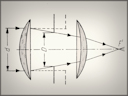
with articles on technical aspects of photography.
|
Raw Image Format: Pros and Cons What does it bring, and is it worth the trouble? |
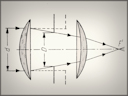
|
Back to the Nitty-Gritty section, with articles on technical aspects of photography. |
|
The first decision you'll have to make before using your camera is what format do you want to save your image files in. There are two choices here: raw (proprietary for every camera maker) and RGB (JPEG or TIFF standards).
Raw image files Raw image files are often referred to as RAW, capitalized, which is an obvious misunderstanding (this is not an acronym but a common word, and that's what some people should have learned at SCHOOL if they were paying ATTention). Raw files contain the recording of the signal as picked off individual red-, green-, and blue-filtered photosites of the sensor, usually without any in-camera processing. Consider them a digital version of an undeveloped film: the final image will depend on how you develop it and how you make the prints. Every manufacturer uses a different raw image format, which may also vary from one camera to another, therefore usually you need a specialized raw converter application (or plugin) to translate the photosite information into RGB pixels. This translation, also known as raw development, involves two main steps:
Depending on the camera model, the raw data may be compressed or not, with the compression always being lossless. It can be also packed (with individual photosite information not aligned with byte boundaries). Both these factors (often confused) will affect the raw image file size. On average, expect a raw image to require from one to two megabytes of storage per megapixel. For example, the uncompressed (older) Olympus Raw Format (ORF) stores information from two 12-bit photosites packed in three bytes; an 8 MP image will be written as a 13.6 MB file (obviously, an extra 1.6 MB of overhead is used to store additional information). Newer Olympus cameras (and many others, including all Canon SLRs) use raw compression; an 8 MP image file from the Canon 350D (Digital Rebel XT) takes just 8 MB, a 40% savings, while a compressed 12 MP ORF file from the Olympus E-30 fits, on average, below 14 MB. (The analog-to-digital conversion uses 12 bits per photosite in all these cases.) Other common image formats Before we go deeper into our discussion, let us have a quick look at tow most popular image formats. Both are RGB (this means they do have pixels with colors assigned), with the main practical difference being compression. TIFF (Tagged Image Format) In its simplest version, this format contains uncompressed RGB information on all image pixels, with eight bits per color image depth (the format allows for 16 bits/color, but most manufacturers do not use that option). Obviously, the sensor signal is translated into RGB before the file is written, therefore one might compare TIFF files to a developed negative. This is because some corrections (like, for example, color balance) have been already applied to the image, and while new ones can be applied on top of them, this is not the same as working with the original information. (Think of that as color-correcting of a not-so-well developed negative at the printing stage.) Being uncompressed, TIFF files do not suffer from compression artifacts (or any other forms of data loss), but they are fairly large (3 megabytes per megapixel, plus overhead). For the Olympus E-500, a full-size TIFF file is about 24.6 MB (the 350D does not support this format). The TIFF format is rarely, if ever, used in recent cameras; usually only a choice between raw and JPEG is provided. JPEG (Joint Photographic Expert Group) Like in TIFF, in this format the image is already translated into RGB, but the data is also compressed. This is a "lossy" compression, i.e., some information is lost in the process (or some artifacts introduced), but at lower compression ratios (say, 1:4 or below) these effects are negligible, really not worth worrying about, and even at 1:8 they are still quite small. In our film metaphor, we could compare JPEG files to developed negatives (maybe from a minilab, not a custom shop), good enough for a great majority of applications. (COmparisons to a Polaroid print are not really good, as JPEG images submit themselves to adjustment much better than a copy of a print would.) Thanks to the compression, JPEG files are much smaller than TIFF or ORF ones: an 8 MP JPEG image will use about 6 MB of storage at 1:4, or 3 MB at 1:8. In our further discussion we will be approaching TIFF and JPEG file format as two forms of RGB, with the differences due to compression of rather secondary importance, Raw or RGB? Why not to use the raw format all the time if it contains the full, unaltered information of the captured image? Well, nothing comes quite free; here are the pros and cons:
Contrary to what many believe, using the raw format usually does not offer better protection from over- or under-exposure. The RGB conversion process uses the whole tonal range recorded in the raw image, and if your highlights are blown out, the corresponding photosites are oversaturated regardless on how you save your images: before or after the RGB conversion. You may see some improvement only if the in-camera conversion is deficient, losing some of the range. On the other hand, the extra bits in the raw information may allow you to make a slightly better use in extracting the available detail from shadows or highlights by adjusting the brightness translation curves: with more bits there is less error accumulation in multiple processing stages. Still, the detail has to be there to start with, and the photographer has to understand how the tonal curves are used. An example of a picture with blown highlights not helped by "exposure compensation" in raw development can be found here. An educated choice Using the raw format without understanding why, and without taking an advantage of it during postprocessing misses the point. Watching some discussion forums I've seen many photographers who do it just because they've heard it is better; then they spend their time converting the images to RGB with use of the settings as dialed when the picture was shot. The bottom line in this approach is that you are getting the same RGB images as those converted in-camera; hardly worth the hassle. On the plus side, if you are unhappy with the default conversion, you may change the parameters and get things done your way, which may (but does not have to) bring better results than adjusting images already converted into RGB. So, what is my advice? Sorry to disappoint you, I do not have one; you will have to make your own decision, carefully considering the pros and cons listed above, also taking into account your image postprocessing skills. While I believe that 95% of photographers will be perfectly happy storing their images as low-compression (1:4 or better) JPEGs, you may belong to the remaining 5%. As for myself, most of the time I convert my pictures to RGB in-camera, saving them as 1:2.7 or 1:4 JPEGs. While I do postprocess all my images, I find that even when starting from RGB I still have enough room left for the adjustments I need. Most importantly, I keep the in-camera sharpening below the default level: once your converted image is oversharpened, there is no way back, and the effects can be quite ugly. Only in rare cases I do switch to the raw format; this usually happens in trickier WB situations. Actually, an experienced photographer will usually have the exposure, white balance, and contrast set so that an out-of-camera JPEG will be just fine; in such cases going through the raw stage means extra hassle, time, and storage space. It is the less fluent photographers who may profit from the extra postprocessing flexibility offered by the raw format, but they are also least likely to get that step right. Ironically, the raw format offers most of its advantages to those who need them least. Some cameras offer an option to write both raw and JPEG versions of the same image. While I rarely resort to that, I know people who do. Now the only thing you have to do is to make your mind. Web references This article was intended to be just a quick introduction to the subject. You may want to dig a bit deeper, and here are my recommendations.
|
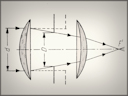
|
Back to the Nitty-Gritty section, with articles on technical aspects of photography. |
| Home: wrotniak.net | Search this site | Change font size |
| Posted 2006/10/06; last updated 2017/03/04 | Copyright © 2006-2017 by J. Andrzej Wrotniak |