Categories: Utility, Printer Driver
Vendor: Single Track Software (Jonathan Weiner, Mark O'Brien)
Registration: $40 ($10 to upgrade from v3.x; updates from FP2000 free)
|
Fine Print |
|
Program: Fine Print
Categories: Utility, Printer Driver Vendor: Single Track Software (Jonathan Weiner, Mark O'Brien) Registration: $40 ($10 to upgrade from v3.x; updates from FP2000 free) |
|
A few years ago I was looking for a Windows utility allowing me to print multiple pages of a document on a single page of paper. It took me some time to search the Web and to find three programs of this kind. Out of them, I have no doubt, Fine Print is by far the best one.
It hooks itself in a very unobtrusive manner between the Windows system and your "regular" printer driver. Then it reduces the output of any Windows application so that two, four or eight output pages fit to a single page of paper - and yes, prints that using the "regular" driver, whatever it may be. This is it. You do not have to use Fine Print all the time: from your application side it looks like yet another printer to choose from. On the other hand, it also can easily switch from using one "real" printer to another for the final output; I am moving all the time between an HP DeskJet at home and a LaserJet in my office. The installation is as simple as it can be, the program integrates itself seamlessly with your Windows 95 system; it also has some nice touches like headers, footers, divider lines and watermarks. Recent updates allow you to design and use your own printout stationery, or to print booklets, and laptop users will like the deferred printout option. |
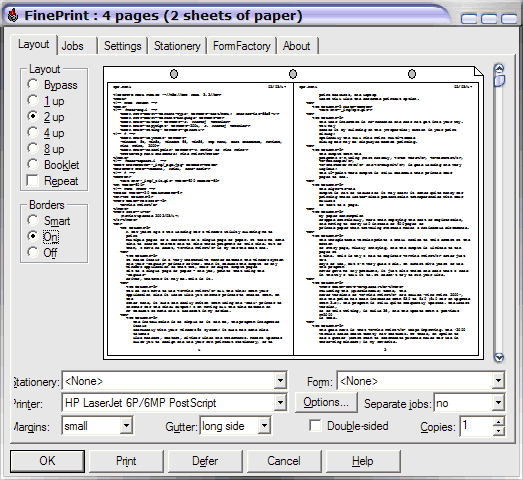
|
|
The user interface is no-nonsense and does not get into your way. You may access it by clicking on the [Properties] button in your print dialog; optionally the full Fine Print multi-tabbed dialog box may be displayed before printing.
The output from the programs I'm using (most notably, MS Word, TextPad, Netscape, Visio and Borland development tools) is good-looking and very legible; the 10-point Word output is still readable when printed four pages to one. The eight-to-one output is not as useless as it may seem: it comes quite handy for printing these letter-sized presentation transparencies with four bullets of text to a page. My paper consumption dropped drastically, within a few months more than repaying the cost of registration, and having to carry 150 instead of 600 pages of printed paper when traveling overseas makes a noticeable difference. The unregistered version prints a small notice to this effect at the bottom of every page, mildly annoying, and the output is limited to ten pages at a time. This is why I had to register Fine Print after just two days of use, but I'm very glad I did. In almost five years of use the program never gave me any problems, it just sits there and does what I need in the way I tell it to. It doesn't try to run your life. The support is quick and attentive. I didn't have a need to use it lately (everything works just fine), but a few years ago, when the then-current version had problems printing text in Japanese (don't ask me why I needed that!), I received an immediate response from the program authors, and the problem was fixed soon, in the next release. Update: I'm relieved that the program is no longer called Fine Print 2000, and the price is still $40, as it was two years ago. The latest version, as of this writing, is 4.69, and the update from a previous FP2000 is free, while the users of Version 3.xx can upgrade for $10. And yes, this holds even if you are moving from Windows 9x to 2000 or XP. The good news is that Fine Print keeps improving. The '2000 version added about twenty new features. Of these, an option to add a gutter (extra room to accomodate punched holes for use in three-ring binders) is my favorite. The additions which followed were more evolutionary, but the program, no doubt, keeps getting better without being overloaded with features of questionable usefulness (these are addressed to reviewers who judge programs by the number of boxes they can tick off). While I think the $40 price tag is a little steep, the program is still the best of its kind and a useful addition to almost everyone's utility toolbox. |
| Home: wrotniak.net | Search this site | Change font size |
| Contents copyright © 1998-2003 by J. Andrzej Wrotniak. |
| Posted 1997/10/13; last updated 2002/06/15 | Copyright © 1997-2002 by J. Andrzej Wrotniak. |